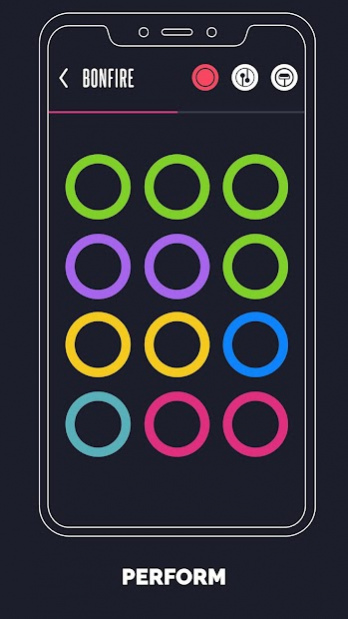Power Pads: Music & Beat Maker 1.31
Free Version
Publisher Description
What makes us different?
- Huge library of 100+ unique trendy kits with weekly updates, including all genres and moods, to exactly match your tastes.
- Sequencer with rhythm presets, playing pads for you. Various sets of drum patterns, with adjustable tempo is going to help you to enjoy the process of making music, even with complex rhythms.
- Multiple UI skins, to match your taste and diversify your music making experience.
- No pop-up ads and windows. Creative process is the thing to not intervene in, we know that very well, that is why we never use annoying pop-up ads, "rate us" and "update available" windows. Have a great time with Power Pads!
- To completely get rid of ads and enjoy the app's functionality you can become a Power Pads subscriber for only $4.99/month, this will remove ads, unlock all sets of rhythms, unlock all skins and will make all preloaded kits available offline, while you're away from internet.
Let us try it out, it is totally free, we promise you will enjoy it!
About Power Pads: Music & Beat Maker
Power Pads: Music & Beat Maker is a free app for Android published in the Audio File Players list of apps, part of Audio & Multimedia.
The company that develops Power Pads: Music & Beat Maker is Pinata Party. The latest version released by its developer is 1.31.
To install Power Pads: Music & Beat Maker on your Android device, just click the green Continue To App button above to start the installation process. The app is listed on our website since 2021-10-31 and was downloaded 10 times. We have already checked if the download link is safe, however for your own protection we recommend that you scan the downloaded app with your antivirus. Your antivirus may detect the Power Pads: Music & Beat Maker as malware as malware if the download link to com.PinataParty.PowerPads is broken.
How to install Power Pads: Music & Beat Maker on your Android device:
- Click on the Continue To App button on our website. This will redirect you to Google Play.
- Once the Power Pads: Music & Beat Maker is shown in the Google Play listing of your Android device, you can start its download and installation. Tap on the Install button located below the search bar and to the right of the app icon.
- A pop-up window with the permissions required by Power Pads: Music & Beat Maker will be shown. Click on Accept to continue the process.
- Power Pads: Music & Beat Maker will be downloaded onto your device, displaying a progress. Once the download completes, the installation will start and you'll get a notification after the installation is finished.